Introduction
Here's everything you need to know about industrial ovens.
You'll learn about:
- What industrial ovens are
- The different types of industrial ovens
- How industrial ovens operate
- Common applications of industrial ovens
- Industrial oven construction
- And more...
Video courtesy of The Grieve Corporation.
Chapter One – What is an Industrial Oven?
Industrial ovens are specialized heating systems designed to achieve high temperatures for processes like heat treatment, metal conditioning, and coating curing. They mainly come in two types: batch ovens for processing multiple components at once, and continuous ovens for high-volume production, often featuring integrated heating and cooling systems.
These ovens can use various energy sources including gas, electricity, steam, hot water, microwaves, or fuel oil. Both batch and conveyor-style ovens can utilize these power options.
Efficient operation depends on proper product loading and airflow management. Airflow configuration, determined by load and product type, can take six different forms. Heat distribution occurs through forced convection, as shown in the diagram below.
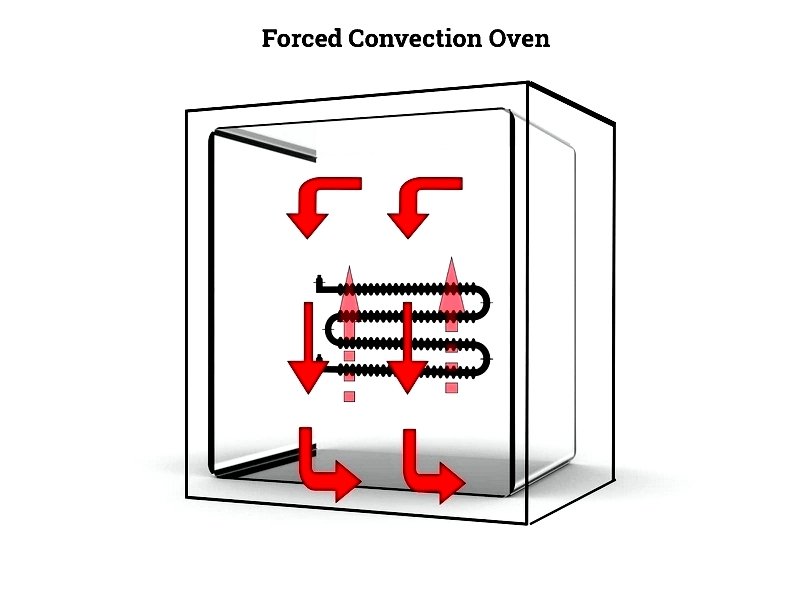
Industrial ovens fall into three main categories, each with distinct construction features, handling capacities, and customization possibilities:
Laboratory Ovens
Used for sample testing during product development and small-scale component manufacturing.
Industrial Batch Ovens
Designed for large product volumes, available in sizes ranging from a few cubic meters to several cubic feet.
Conveyor Ovens
Built for automated production, easily integrated into specific manufacturing processes.
Chapter Two – Main Types of Industrial Ovens
Industrial ovens serve diverse manufacturing needs with varying designs and capabilities. Their function—whether called process ovens or industrial heating ovens—depends on their application. Curing ovens enable chemical reactions between coatings and metals, while drying ovens remove moisture from materials. Specialized ovens perform heat treatment, alloy melting, annealing, tempering, sterilization, and VOC removal.
Types of Industrial Ovens
The industrial oven market constantly evolves with new models for industries like automotive, aerospace, food processing, and electronics. Below are common oven types with their features and applications:
Baking Ovens
Remove moisture and gases from substrates, including coated parts. In powder coating, they melt powder for durable metal adhesion. Often interchangeable with curing ovens in manufacturing.
These versatile units combine curing and drying functions, accelerating paint drying by removing air moisture for flawless finishes. In food production, they ensure consistent baking while meeting safety standards.
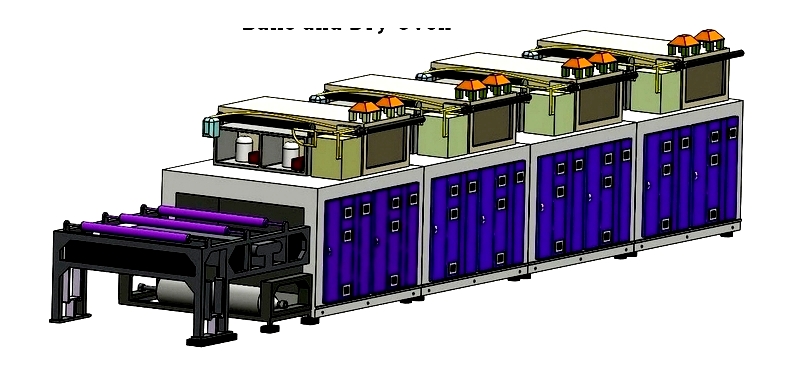
Batch Ovens
Also called cabinet or walk-in ovens, they provide uniform heat to large volumes in single cycles. Available in bench-top, reach-in, or walk-in configurations with electric or gas heating. Used for drying, curing, annealing, and stress relief.
Their flexibility allows multiple part processing or small production runs while preventing material degradation through gas and moisture removal.
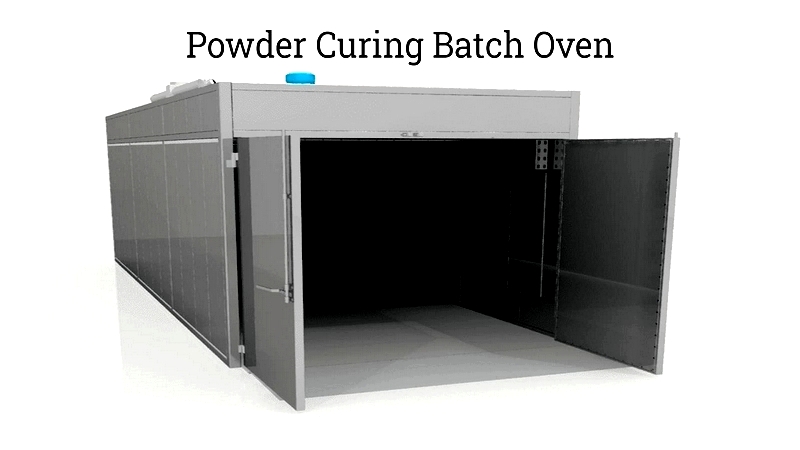
Conveyor Ovens
Designed for high-volume automated production with adjustable belts, cooling zones, and multi-zone heating. Used for drying, curing, annealing, and tempering in continuous manufacturing.
Their conveyor systems integrate with production lines, offering high capacity and automation for industries like electronics and automotive.
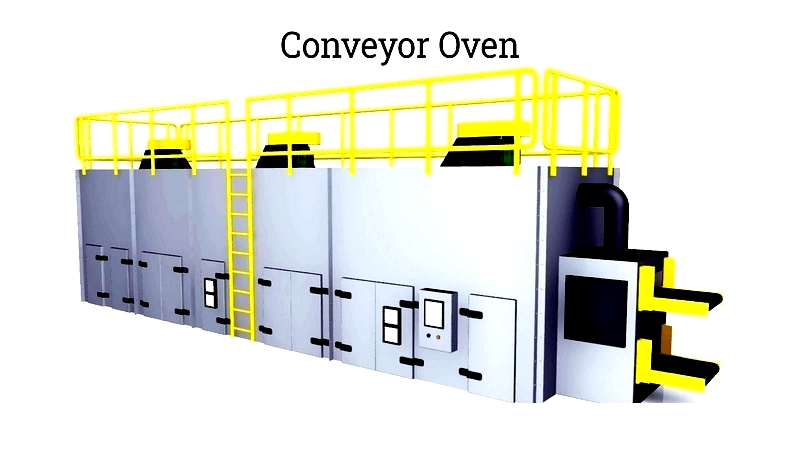
Curing Ovens
Specialized for bonding coatings to metals and hardening rubber, plastics, and metals. Available in various sizes and heating technologies, reaching up to 800°F (426°C).
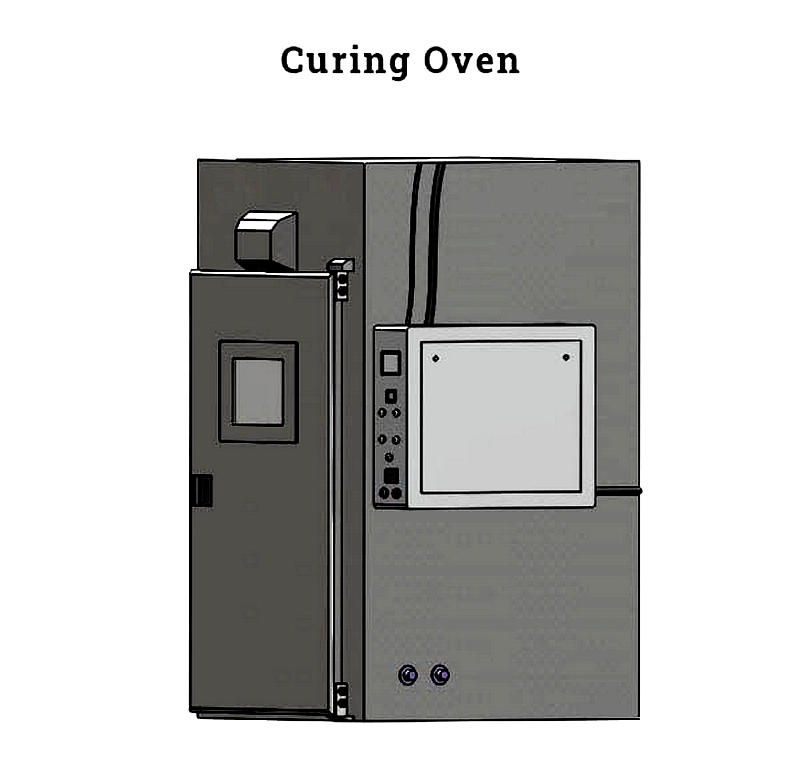
Direct Gas Ovens
Use natural gas or propane for efficient high-temperature operation. Common in coating, metal treatment, and automotive part production.

Drying Ovens
Remove moisture from materials using natural or forced convection. Some models function as vacuum ovens for delicate components.

Industrial Electric Ovens
Offer rapid heating, precise control, and low operating costs, ideal for cleanrooms or combustible materials.
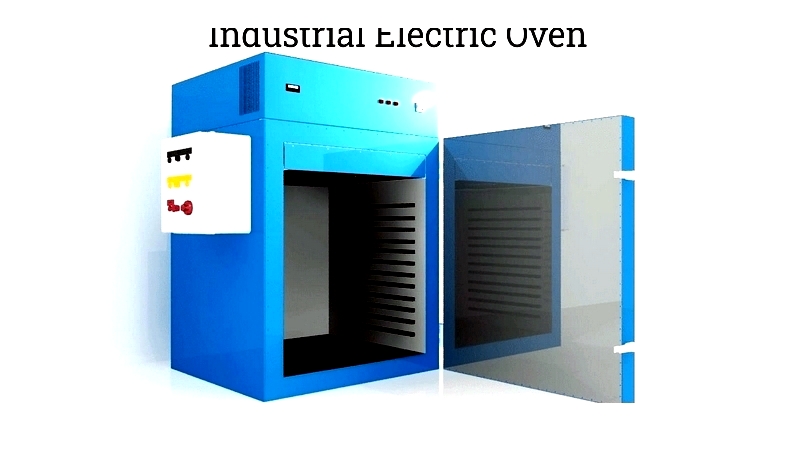
Infrared Ovens
Provide rapid, energy-efficient heating for coating, curing, and drying applications.
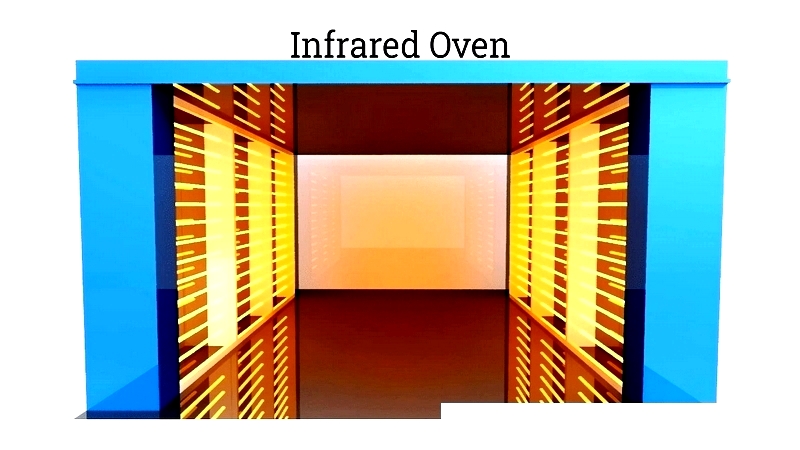
Microwave Ovens
Use electromagnetic energy for fast processing, reducing time and energy by up to 70%.

Tunnel Ovens
Feature continuous conveyor systems for high-capacity production in food and automotive industries.
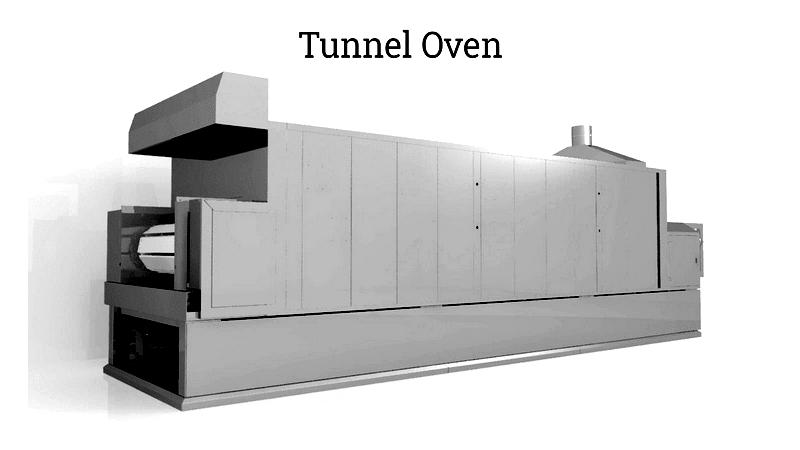
Vacuum Ovens
Prevent oxidation through atmospheric control, ideal for electronics and pharmaceuticals.





